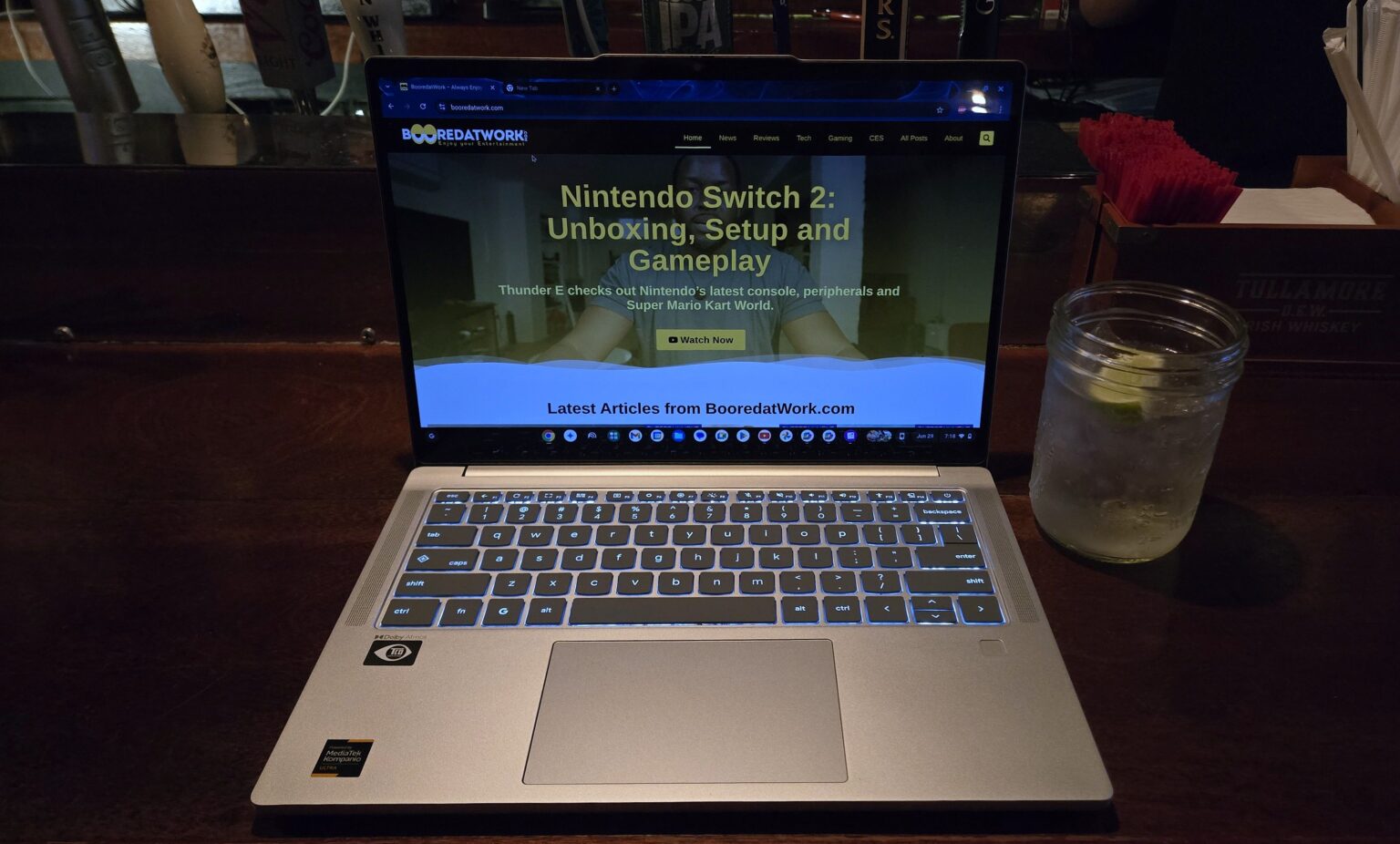On June 30, 2025, Lenovo released their 10th gen Lenovo Chrombook Plus 14”, a product developed in collaboration with Google. It is the world’s first Chromebook to feature a 50 TOPS NPU, driven by the MediaTek Kompanio Ultra 910 chipset. It houses a 2K OLED display and Dolby Atmos quad speakers. Aiming to be a portable productivity powerhouse, this lightweight Chromebook sports a bevy of AI features and up to 17 hours of battery life. This Lenovo Chromebook Plus is the most advanced Lenovo Chromebook thus far.
Let’s dive into the Lenovo Chromebook Plus to see what it brings to the table.
Lenovo Chromebook Plus 14” Gen 10 Specs
| Model | 83MY0000US |
| Processor | MediaTek Kompanio Ultra 910 |
| Graphic Card | Integrated ARM Immortalis G925 GPU |
| Operating System | ChromeOS |
| Display | 14.0”, (1920×1200), OLED, 100% DCI-P3, 16:10, 400nit, Touchscreen |
| Memory | 16GB LPDDR5x Storage 256GB UFS |
| WLAN & Bluetooth | Wi-Fi® 7, 802.11be 2×2 Wi-Fi® + Bluetooth® 5.4 |
| Ports | 2x USB 3.2 Gen1 Type-C (USB 5Gbps, USB PD 3.0 & DP 1.4) 1x USB 3.2 Gen1 Type-A (USB 5Gbps) 1x Audio combo jack |
| Audio | 4 x 2W speakers with Dolby Atmos®, Smart Amplifier (AMP) Keyboard 6-row, backlight |
| Battery | 60Wh, supports Rapid Charge Camera 5MP RGB + dual mic Webcam with Physical Shutter |
| Dimensions | (mm): 314.2 x 219.1 x 15.79, (inches): 12.37 x 8.63 x 0.62 |
| Weight | Starting at 1.26kg / 2.78lbs |
| Color/ Material | Seashell Aluminum (top), ABS (bottom) |
Build and Performance
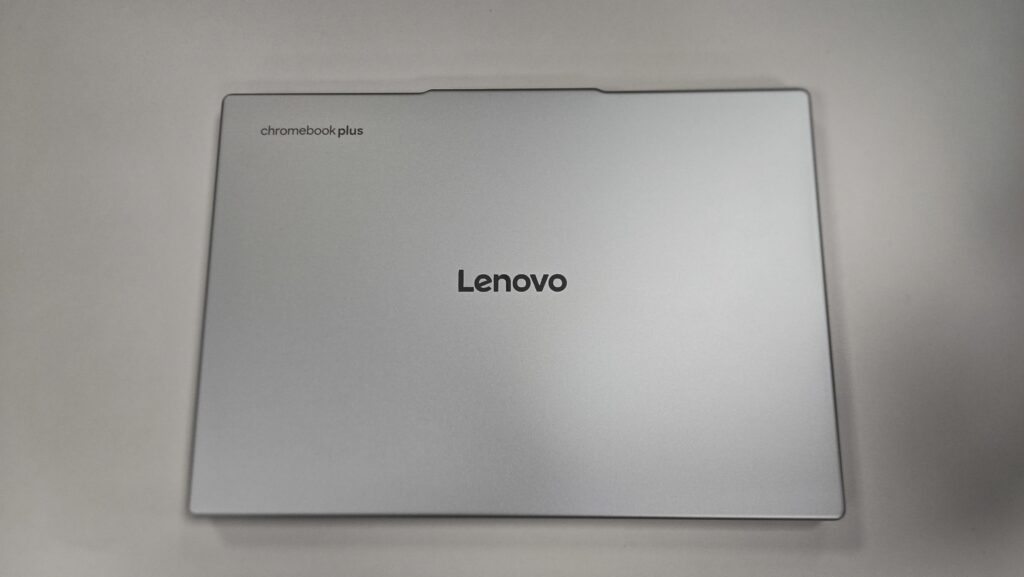
The 10th Gen Lenovo Chromebook Plus 14” utilizes a metal design with a 3D Wave Bottom Cover. This bottom cover aids in the device’s grip ability while keeping the overall frame lightwieght.
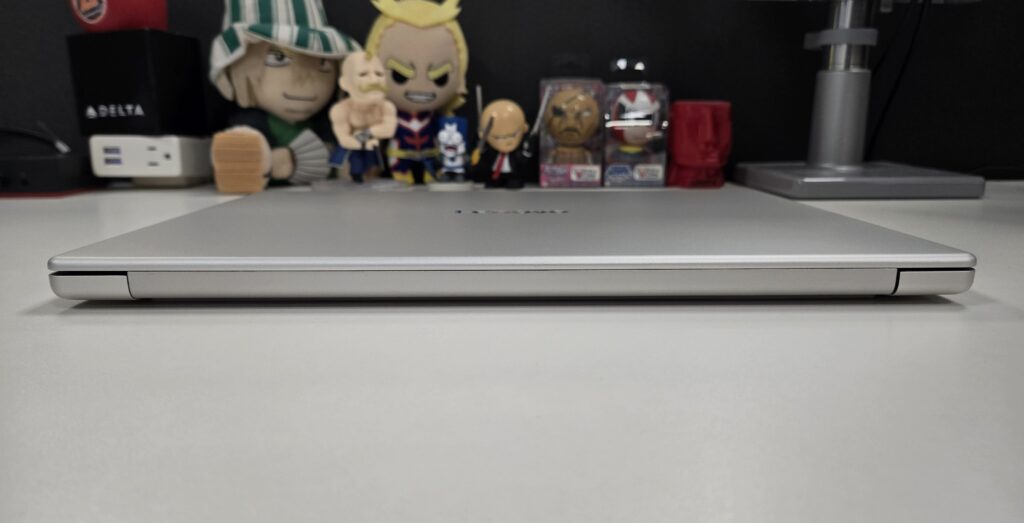
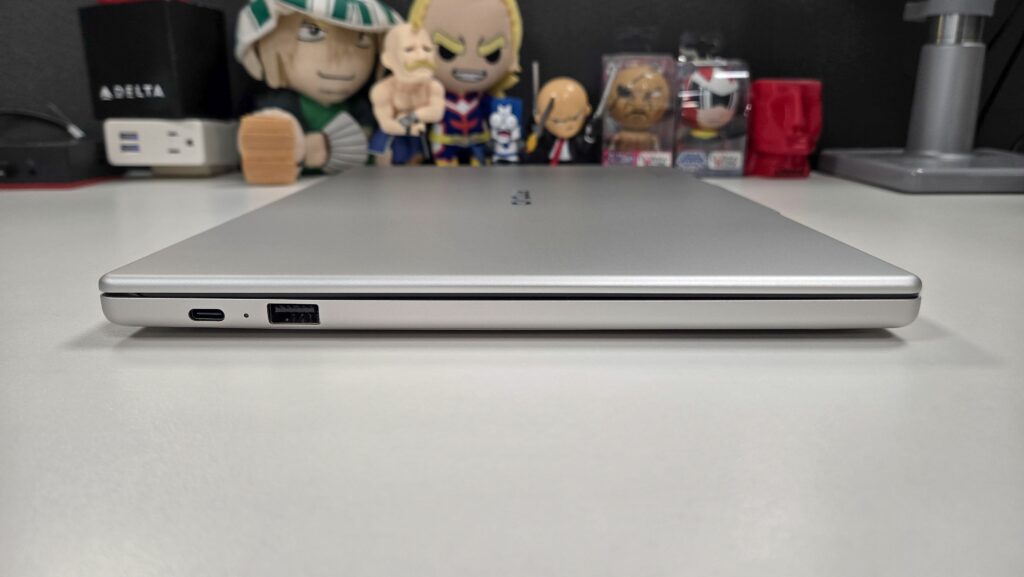
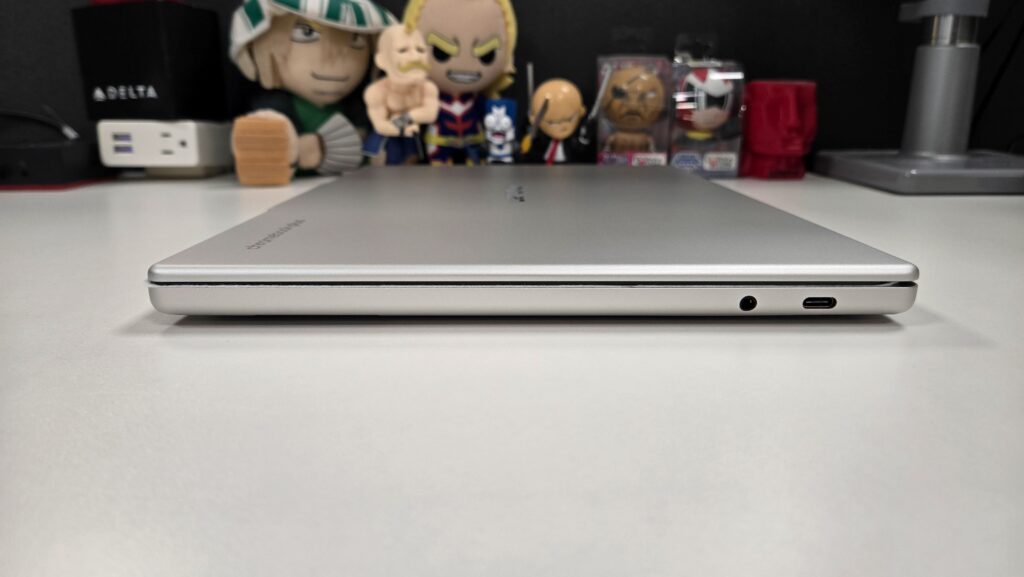

Opening up the Chromebook, you are treated to a six-row backlit keyboard, a fingerprint reader, and four Dolby Atmos Speakers.
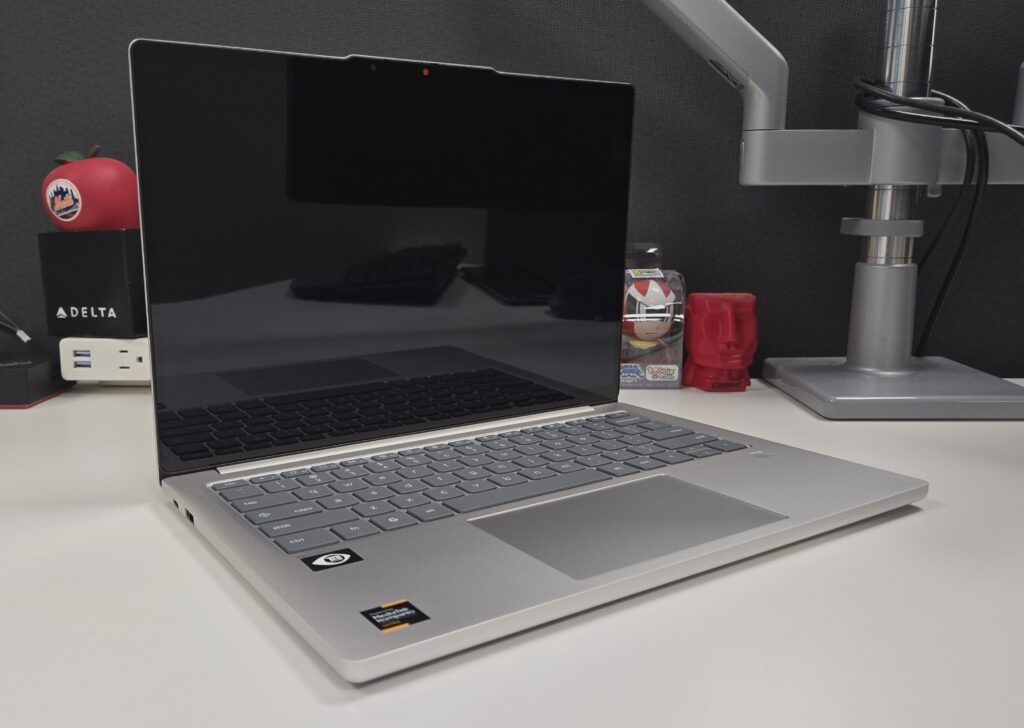

Not to be ignored is the Lenovo Chromebook Plus’ 14-inch 2K OLED display. This 60Hz display sports a resolution of 1920×1200, 100% DCI-P3 color accuracy, and 400 nits brightness at a 16:10 aspect ratio. Sitting above the display is a 5MP camera with dual microphones and a privacy shutter.
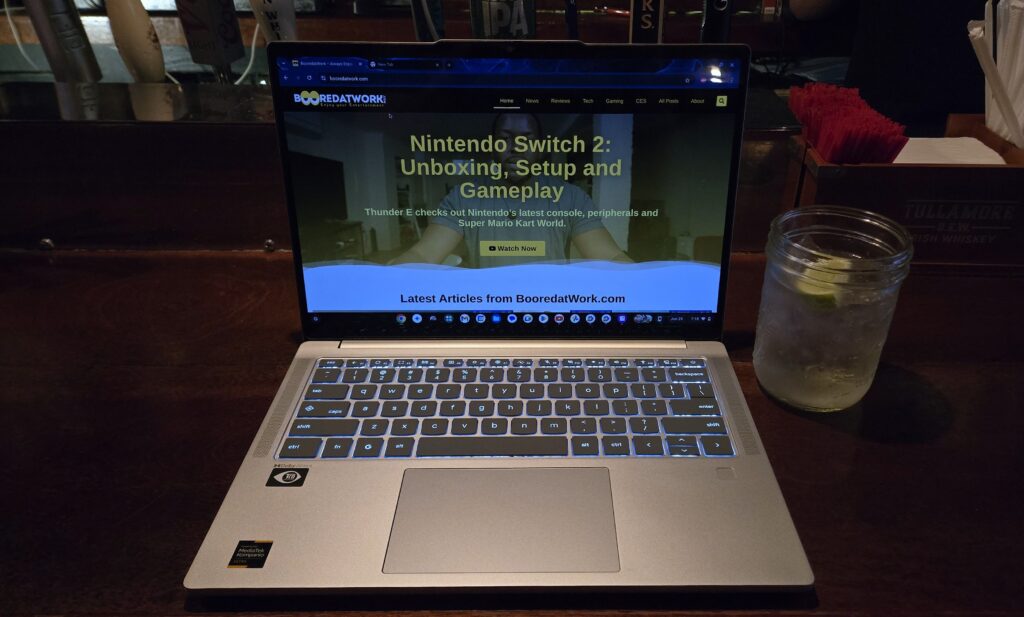
However, the main driver of this Lenovo Chromebook Plus is the MediaTek Kompanio Ultra 910 processor. This is an Arm Cortex-X925 processor capable of running at up to 3.62GHz. It features an octa-core CPU with an 11-core Immortalis-G925 GPU, capable of ray tracing. Powering the device’s AI tasks is its 8th-gen NPU, delivering a performance of up to 50 TOPS (trillions of operations per second). Topping it all off, the MediaTek Kompanio Ultra 910 is highly power efficient, allowing the Lenovo Chromebook Plus to run effectively without any internal fans.
As a media enjoyment device, the 10th Gen Lenovo Chromebook Plus 14” shines.
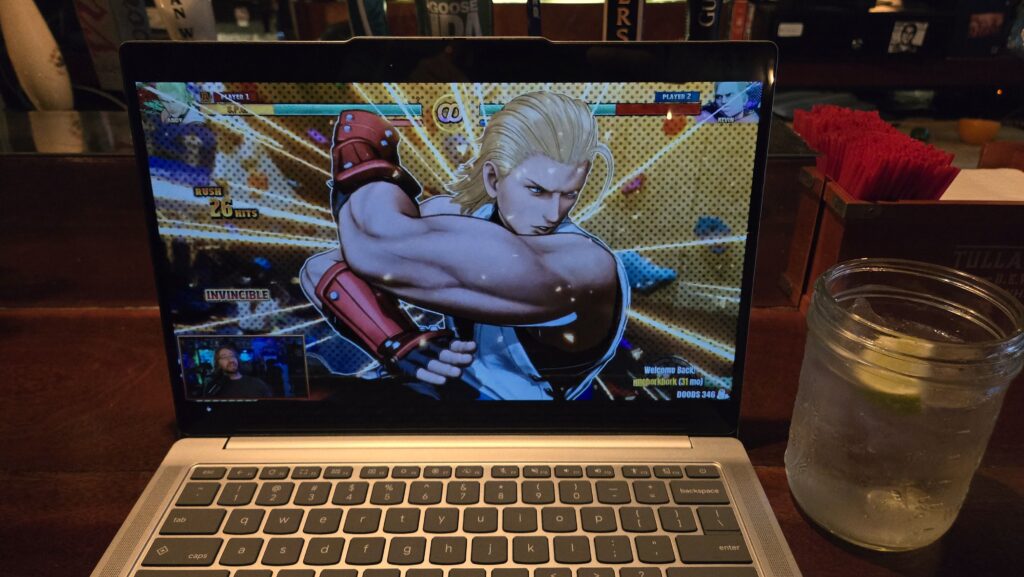
The 14-inch display is easy on the eyes, delivering a vibrant, sharp and colorful image at 60Hz. Colors pop while the OLED combats blue light, making the screen comfortable to stare at for hours on end. At first, the colors projected by the display came off a pinch on the cool side. However, they warm up when switching the Ambient Colors option to ON in the display settings. In the end, this is a matter of preference, but the overall display is beautiful, nonetheless.
Backing up the display is the sound coming from the four Dolby Atmos speakers. The Lenovo Chromebook Plus presents a balanced and quality sound that can fill a small room. Highs are crisp, mids are clean and the lows are satisfyingly deep. Whether it was music enjoyment or movie watching, the Dolby Atmos speakers do a nice job at complimenting this device’s impressive display.
Having used the Lenovo Chromebook Plus for more than a week, I was impressed by how well it performed as an everyday productivity driver. With its battery life capping off at 17 hours of use, it was able to stay up and running for a full workday without needing to be plugged in. The touchpad is smooth and responsive, recognizing gesture inputs without issue. That is coupled with a solid keyboard that is both quiet and comfortable to type on. Toss in backlit keys and optional “nightlight” display settings, and this is a device that handles well in any lighting scenario.
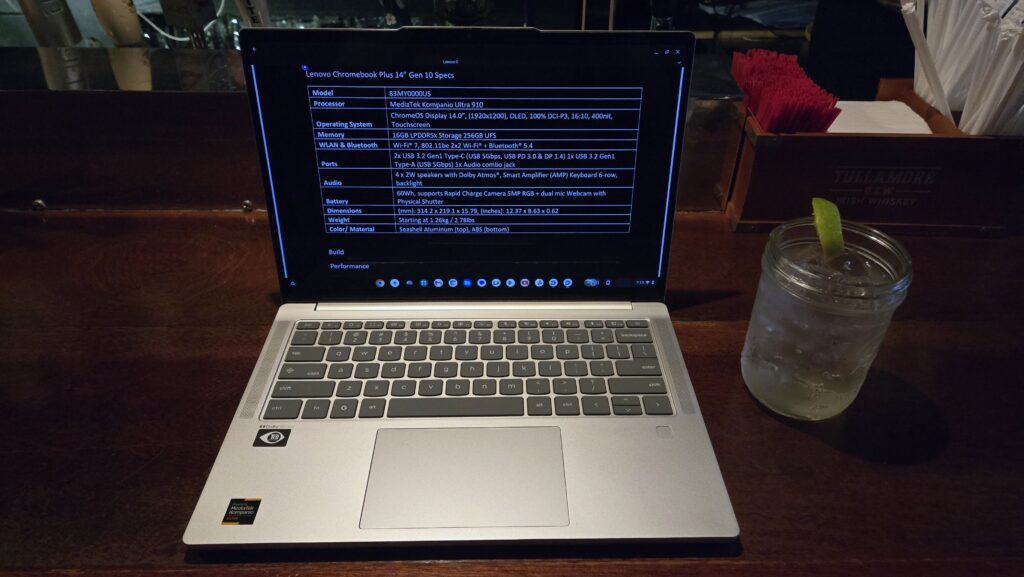
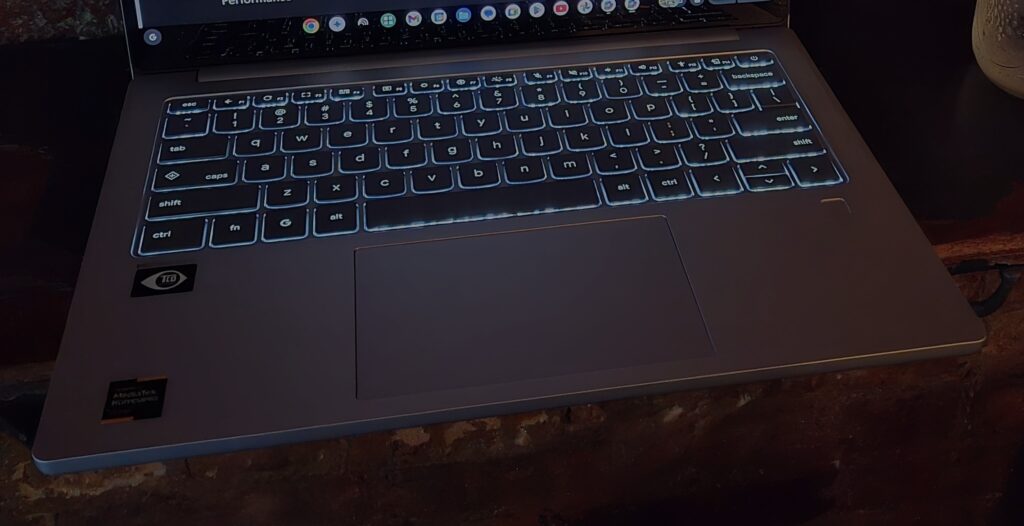
Designed to be an AI powerhouse, the 10th Gen Lenovo Chromebook Plus has access to all of the cloud-based features you would expect from Google Gemini.
You can perform image searches in seconds with Search with Lens, with some pretty accurate results from just a partial capture.
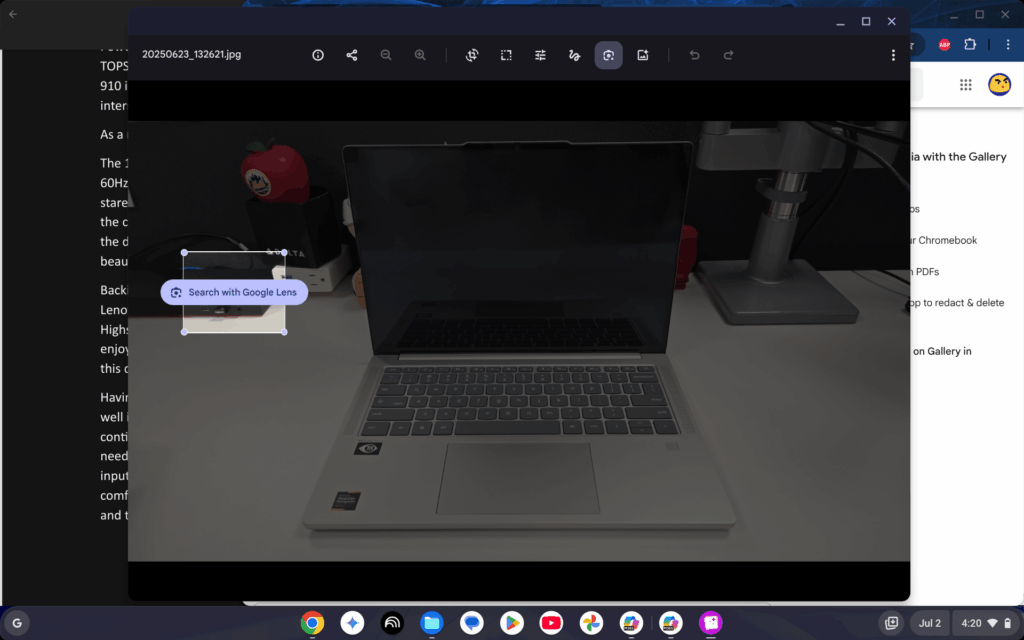
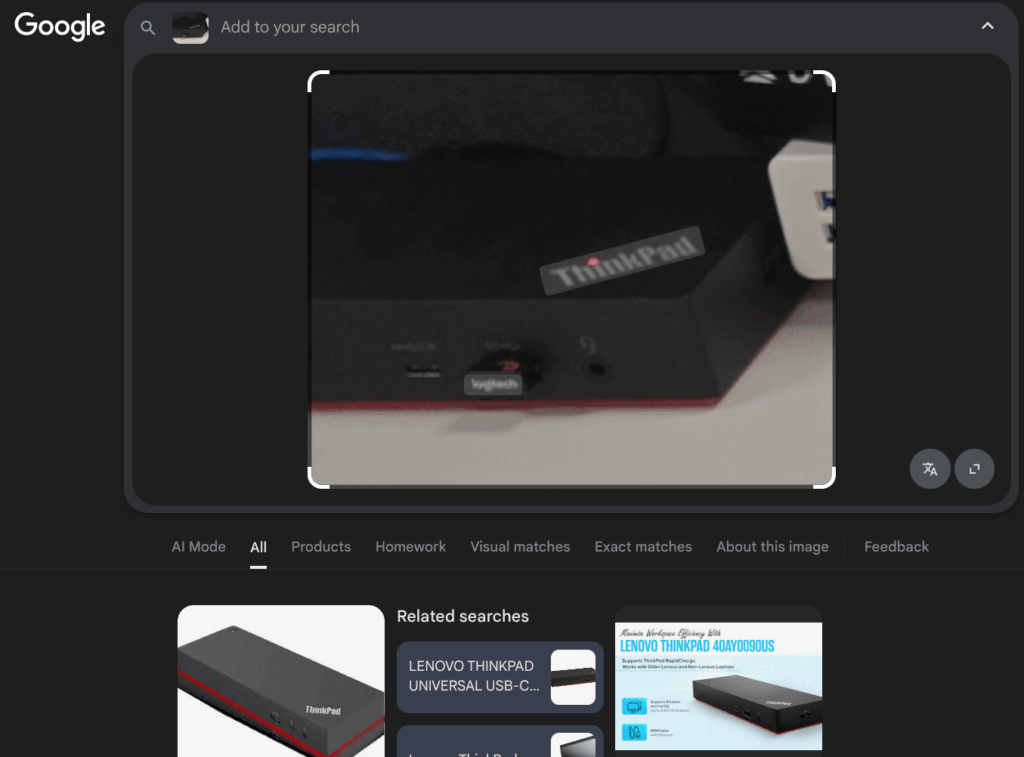
Text Capturing also worked pretty well, giving you the ability to cleanly grab text from images of interest.
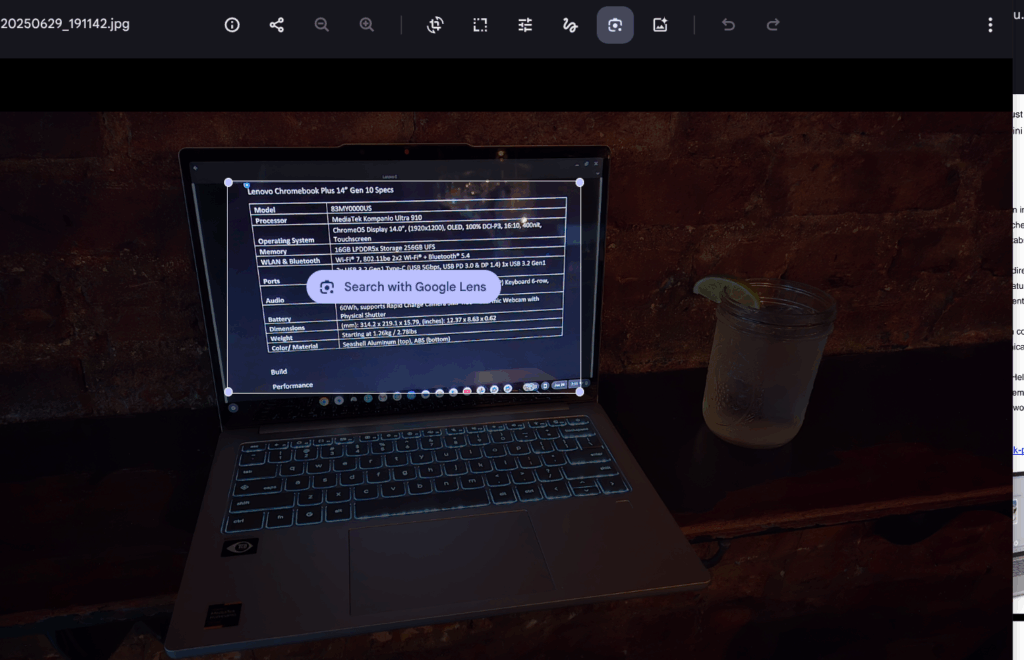
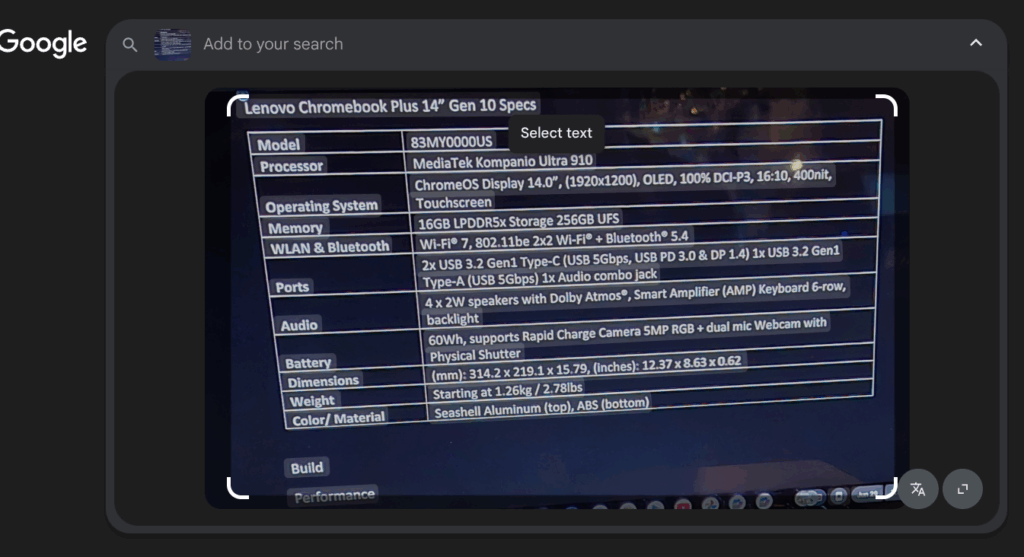
Want just the cliff notes of a webpage you are on? Help Me Read can help you summarize the page in seconds.
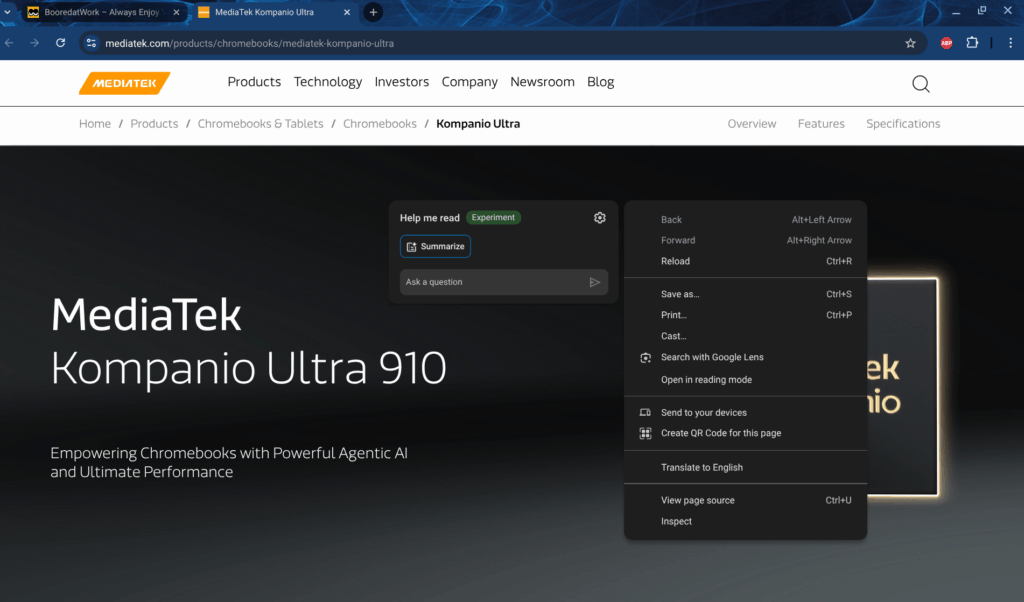
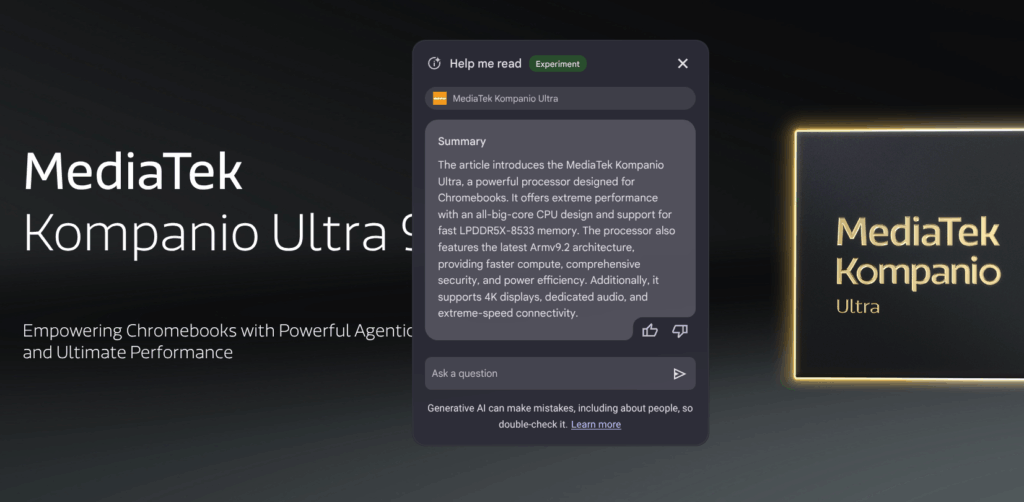
The reverse of that is also possible with Help Me Write. Just use the Quick Insert Key on the Chromebook Plus’ keyoard to access the feature, select Help Me Write and put in a request. Once you are happy with what Google AI came up with, just Insert the text wherever you like.
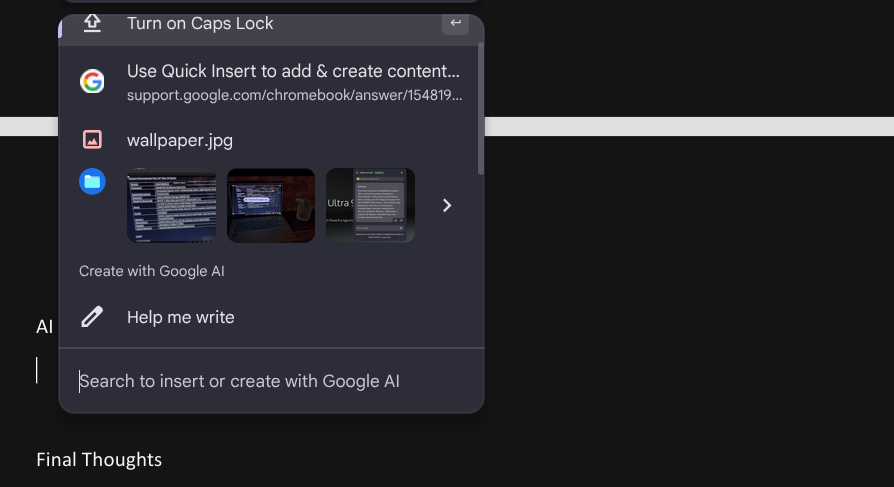
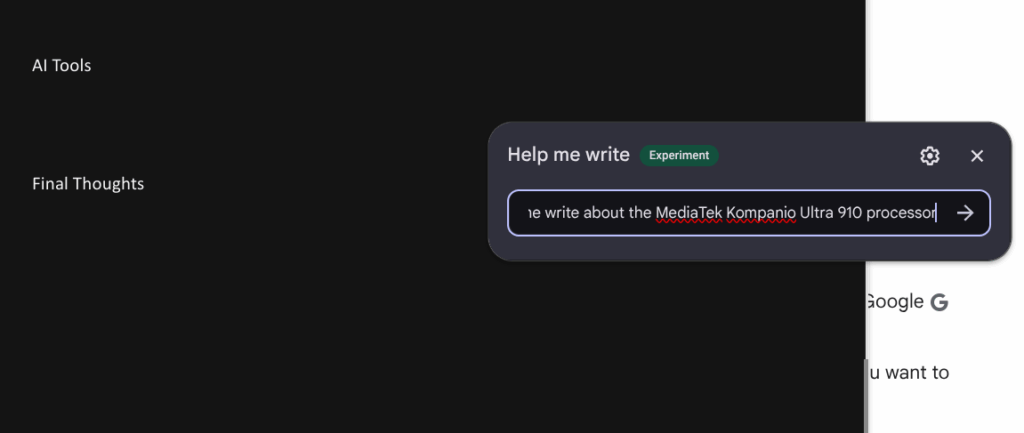
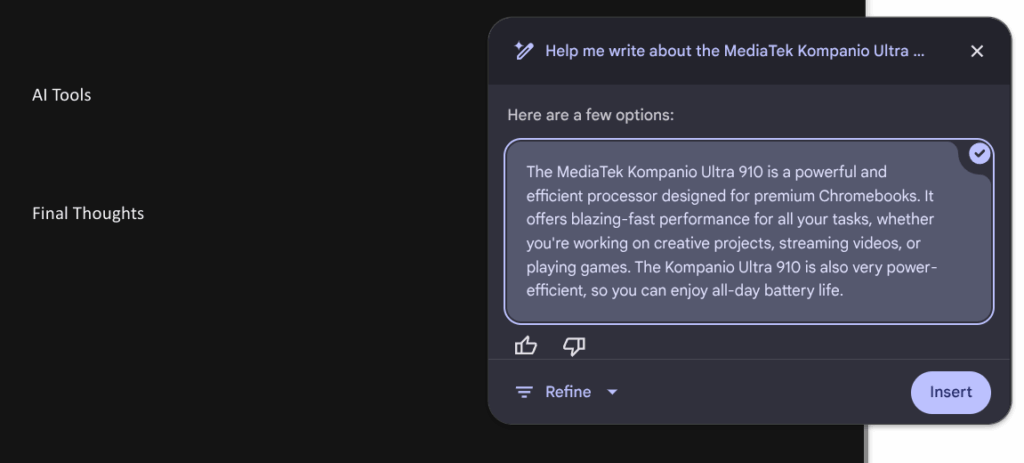
As handy as this feature was, I would have preferred that the Quick Insert Key was either shared with a different key than Caps Lock or only used in combination with the function key. By default, pressing the Caps Lock initiates Quick Insert. You have to press fn + Caps Lock to initiate Caps Lock. While you can change how various keys behave, there is no option to invert this behavior to be the other way around.
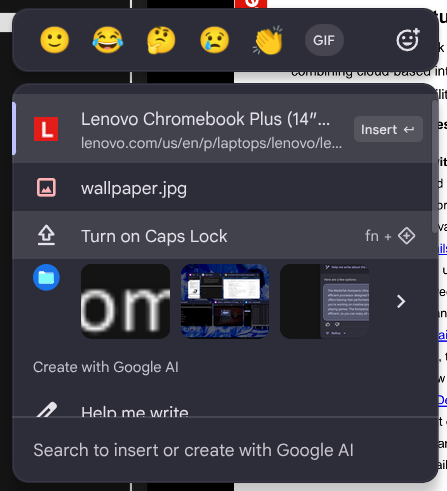
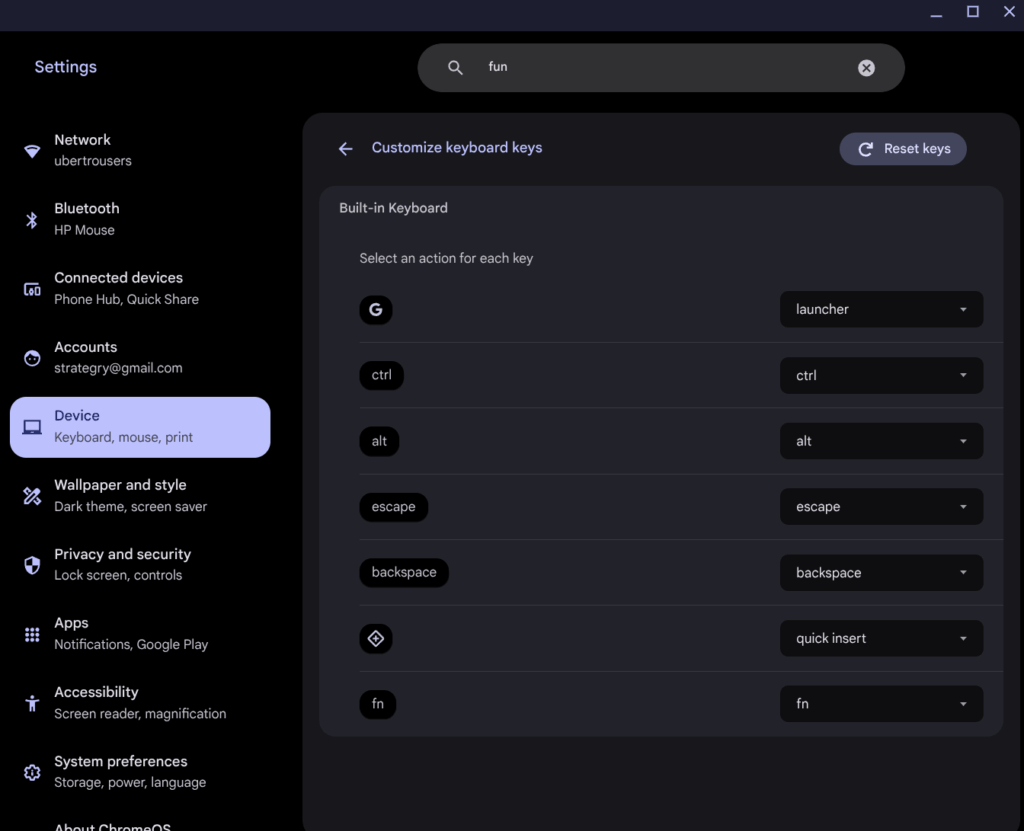
Nevertheless, the Lenovo Chromebook Plus with the MediaTek Kompanio Ultra 910 powered effortlessly through any task I threw at it.
When it came to gaming, you could use the touch display for your touchscreen-only games. However, you could also use the keyboard thanks to the pre-installed Game Dashboard, which lets you map onscreen controls to keys on the keyboard.
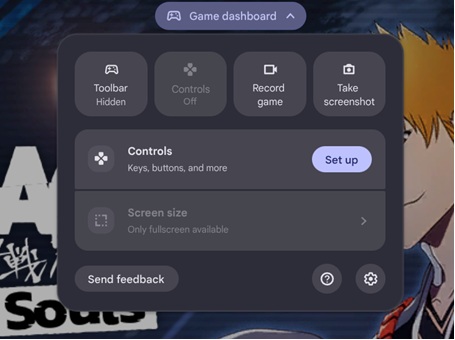
Doubling back to productivity, it handled every need I had, from basic word processing to image editing. Trying out the AI image editor, it did a decent job at basic edits. Here is an example of my attempt to wash my reflection out from the Chromebook’s screen. The removal result was a little fuzzy, but it got the job done in seconds.
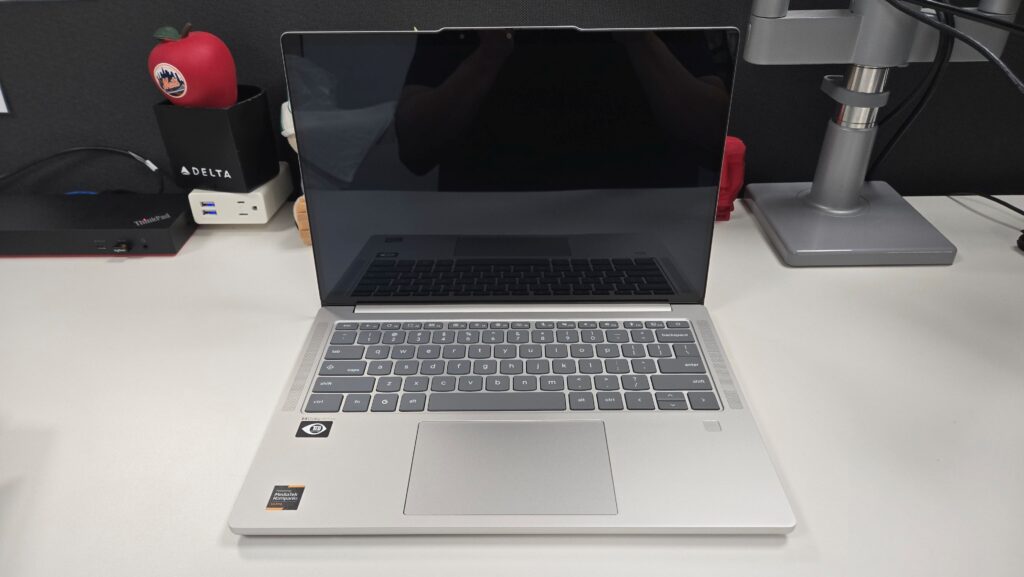
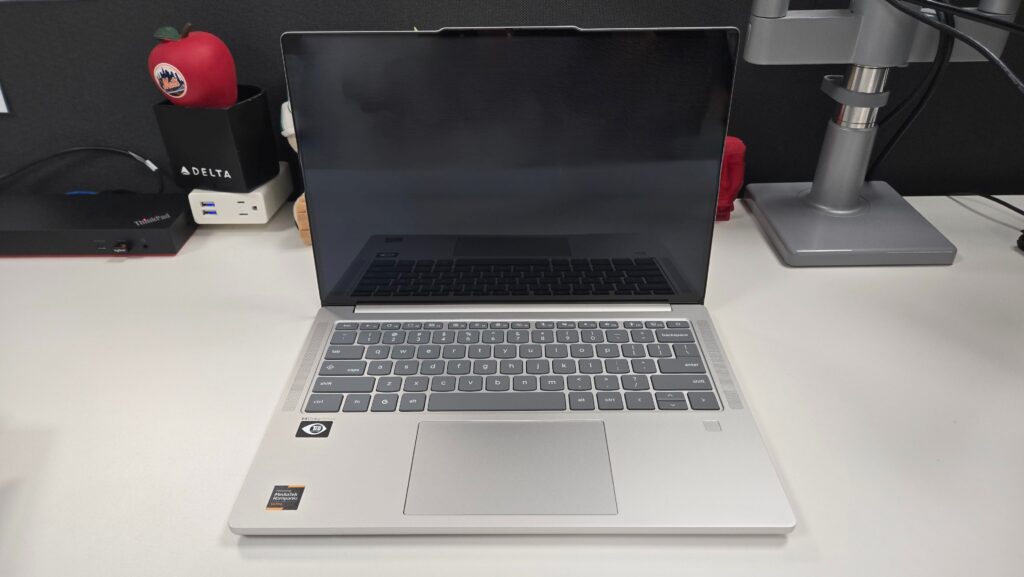
The camera quality was pretty good as well, doing a good job capturing a sharp and colorful image. Here is a comparison of the same shot taken by the Lenovo Chromebook Plus’s camera and my Samsung Galaxy Z Fold6.

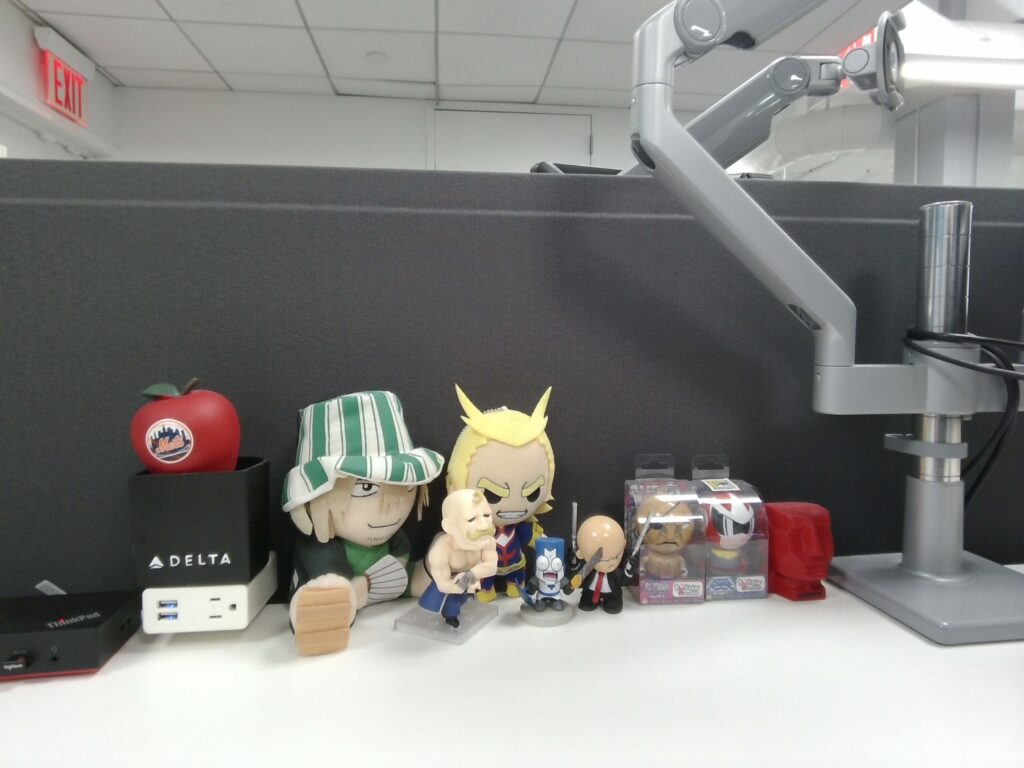
All in all, I was pleased with the overall presentation and performance that the Lenovo Chromebook Plus brought to the table.
Final Thoughts
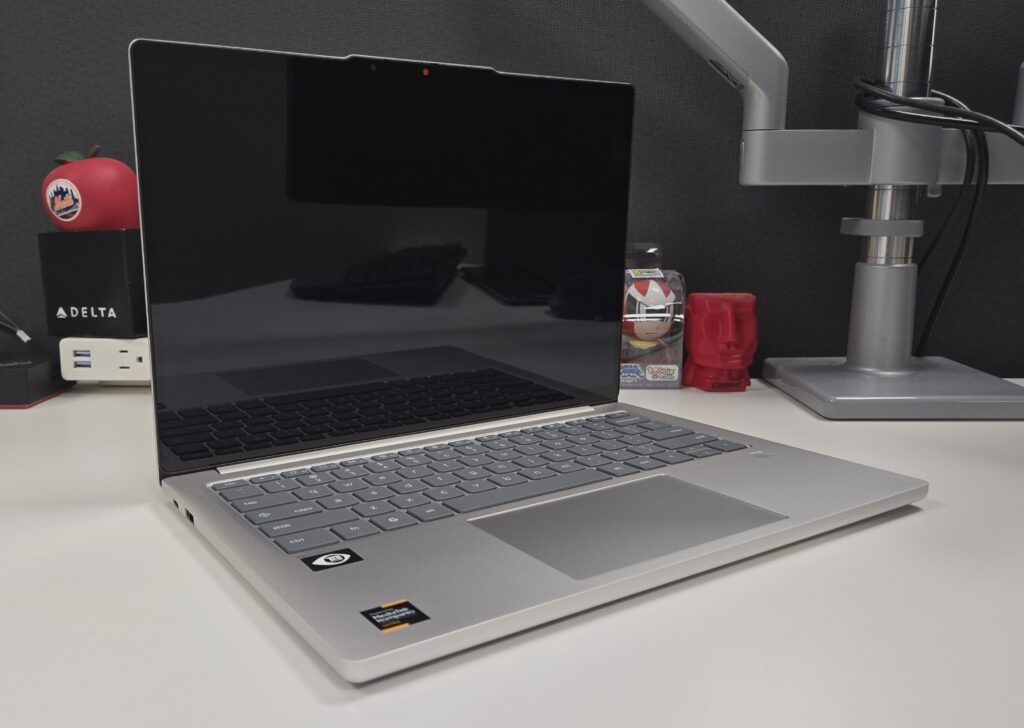
At $749.99, Lenovo’s 10th Gen Chromebook Plus is a solid powerhouse device for under $1000. You get a machine that can power through your everyday tasks with ease for up to 17 hours of use. Its beautiful display and Dolby Atmos speakers make it a great candidate for both media consumption and content creation. Toss in a lightweight build, some helpful AI tools, and a keyboard that is comfortable to use, and you have yourself the complete productivity package in the Lenovo Chromebook Plus.
If you are interested in checking out the Lenovo Chromebook Plus (10th Gen) for yourself, you check it out by clicking here.
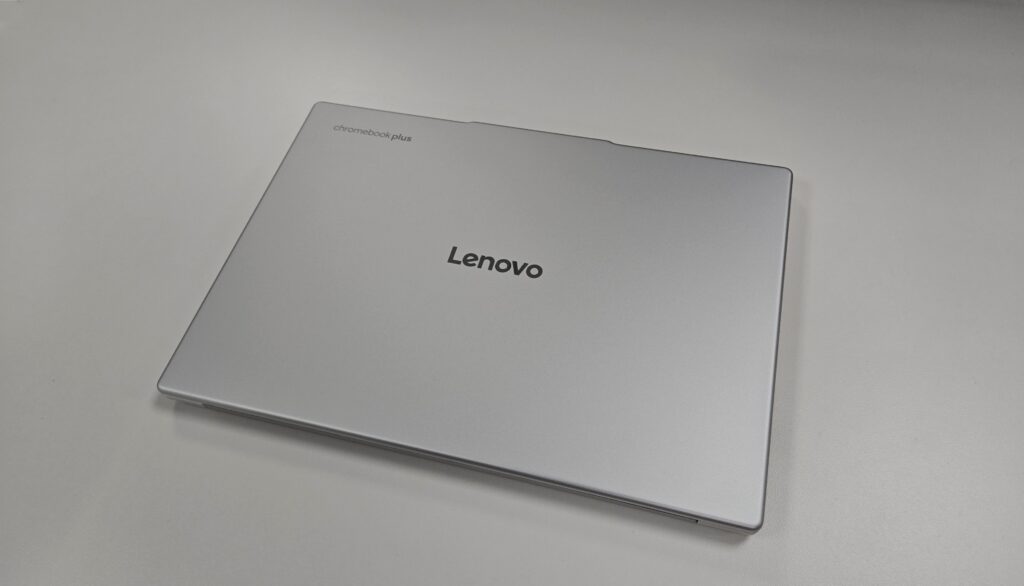
† We were provided with a Lenovo Chromebook Plus (10th Gen) for review purposes and were not compensated for this review.