With the Nintendo Switch 2 Pro controller coming in at a whopping $89.99, gamers are bound to look into third-party alternatives. Gioteck, a UK based gaming accessory company, is providing such an alternative. They have recently released the Gioteck WX5+ Wireless RGB controller, sporting wireless compatibility with the Nintendo Switch 2, Nintendo Switch, and PC. Armed with Hall Effect analog sticks and triggers, a gyroscope sensor for motion control, and programmable back buttons, this controller looks to bring “Pro” quality performance to your latest-gen Nintendo console. Best of all, it is bringing all of this to you for only $30.
So, let’s dive into the Gioteck WX5+ Wireless RGB controller to see what is packed into this generously-priced package.
Build, Features, and Comfort





The Gioteck WX5+ Wireless RGB controller comes out of the box with a USB-A to USB-C charging cable. It is offered in four color options: Pink Swirl, Doodle, Crayons and Dark Camo. It sports the same general silhouette and control placement as the Nintendo Switch 2 Pro controller. Immediately notable differences are the placements of the Home, Capture and the “Shortcut” button which opens the new chat menu on the Nintendo Switch 2. On the back, you also have programmable rear buttons, placed similarly to that of the OEM controller. Lastly, you have a 3.5mm jack on the bottom for connecting a wired headset. However, the WX5+ brings much more to the table than what you get from the standard Nintendo Switch 2 Pro controller.




First and foremost, you have the introduction of Hall Effect analog sticks and triggers. Hall Effect sensors use contactless positional detection. This not only leads to accurate inputs but also combats the stick drift that presents itself after the wear and tear seen from traditional “contact” sensors. These Hall Effect sensors are seen in many new controllers out in the wild today. So, it is interesting that Nintendo opted to not employ these or even the newer TMR sensors in their latest branded controller.
Beyond that, you have wireless compatibility with the Nintendo Switch 2, Nintendo Switch, and PC. You can also add some flair to your gameplay with RGB lighting. Using the “Set LED” button on the back, you can toggle between a handful of lighting options: rainbow cycling, cyan, orange, yellow, green, red, blue, pink, and off. Using the capture button with a button of your choice, you can toggle the Turbo feature. You can set any button to input rapidly either when you press the button or continuously on its own.




Using the O/M switch and the Set LED button, you can reprogram the WX5+’s rear buttons or the chat button on the front of the controller. You can either set it to replicate a single button’s input or a combination of buttons, effectively allowing you to create macros on this controller. Using the Capture button with Up or Down D-pad lets you control the WX5+’s rumble intensity. Meanwhile, using the Capture button with Left or Right D-pad lets you toggle the triggers between digital and analog modes.
Oddly enough, the WX5+ did not allow for a wired connection with the Nintendo Switch 2. Using a USB-A to USB-C cable between the controller and the console’s dock merely charged the controller, with no inputs being detected by the console until I disconnected the cable. However, you are able to use the WX5+ as both a wired and wireless controller on PC.
From a build standpoint, the Gioteck WX5+ Wireless RGB controller sports a very nice build for one that only costs $30. The controller is properly-sized and easy to handle thanks to its familiar Nintendo Pro controller shape. The textured surfaces on the rear of the handles allow for a comfortable and secure grip, keeping the controller from feeling too slippery during frantic gameplay. The analog sticks, D-pad, bumpers and triggers all felt satisfying to press and handle.
However, I did notice that the face buttons (B,A,Y,X) felt especially resistant to the press. I am pretty heavy handed, myself, so I did not mind it too much. Yet, it was noticeable how much different it felt to press these particular face buttons when compared to other controllers I have tried.

Nevertheless, the overall build quality and feature set of the Gioteck WX5+ Wireless RGB controller gives you much more than what you would expect from its price point.
Performance

Despite how I felt about the WX5+’s face buttons, I really liked how well this controller felt at whatever game I threw at it. When it came to shooters, the responsiveness of the analog sticks and triggers allowed me to blast away comfortably in Apex Legends. The latency of the Bluetooth connection between the controller and the console was quite manageable. As such, I was able to enjoy Mixtape matches at a bar at a performance level close to what I am used to when I am playing on PC at home.
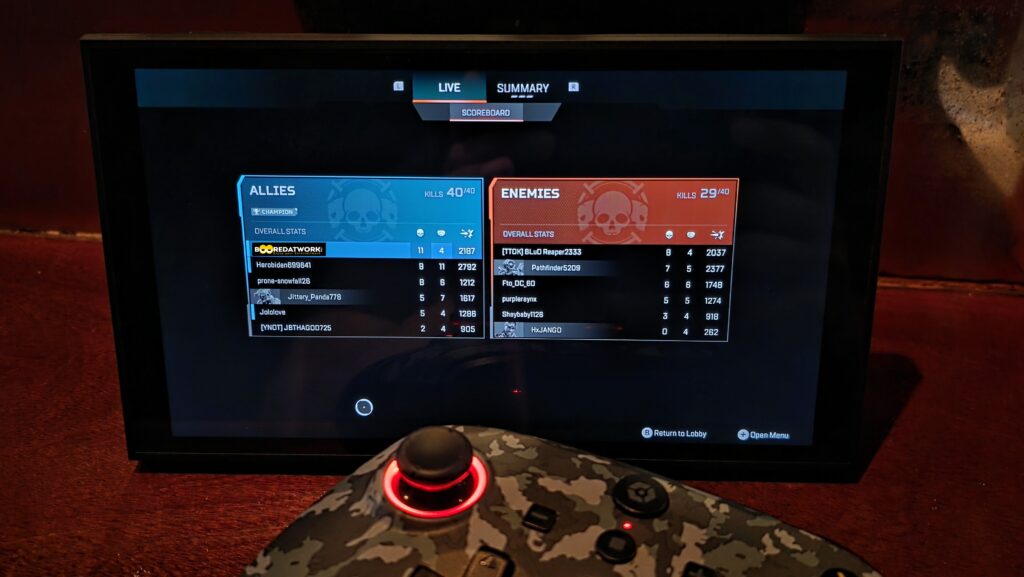
However, I was curious to see how well the WX5+ performs without latency in the picture. As such, I was sure to try out some ranked matches with the controller over a wired connection to my PC. Interestingly enough, the PC detected the WX5+ with an Xbox button layout (aka Xinput). Xinput swaps those buttons, where the A and B inputs as well as the X and Y inputs are swapped respectively.This was more than fine for me as it allowed me to jump right into matches using my muscle memory, since I mainly play Apex Legends with an Xbox controller. The controller both felt and performed quite well, as I felt right at home with the WX5+ with this button layout.

When it came to 2D platformers and fighting games, the WX5+ continued to handle well. In fighting games, the Dpad felt comfortable, accurate, and satisfying to use. This allowed me to pull off all of the command inputs that I am accustomed with in my favorite fighting games.

In the end, the Gioteck WX5+ Wireless RGB controller did not disappoint in the performance department.
Final Thoughts

For practically one-third the price of a Nintendo Switch 2 Pro controller, the Gioteck WX5+ Wireless RGB controller gives you more than what the OEM version offers. You get quality controller components in the Hall Effect analog sticks and triggers. Offering compatibility with the Nintendo Switch 2, Nintendo Switch, and PC, you have a controller that brings you a solid feature set that works across all three platforms. The WX5+ is more than just a “cheaper” Switch 2 controller. It is a controller that can stand on its own two feet with a very approachable price point.
You can check out the Gioteck WX5+ Wireless RGB controller for yourself by clicking the color option of interest below.
† We were provided with a Gioteck WX5+ Wireless RGB controller for review purposes and were not compensated for this review.




